Titra on Synology nas DSM
If your system do support Docker ( here the list ) go and install it from the Synology package center.
Once you have Docker installed open the package and go to the Registry menu to search for the images we need to run Titra.

Search for titra and double click on the kromit/titra to download the Titra’s image.
Select from dropdown the latest version available (latest tag is not working for me so i choose 0.29.0 manually)
Next image needed is mongo for the mongodb
Go again in Registry and search for mongo to download 4.2 version
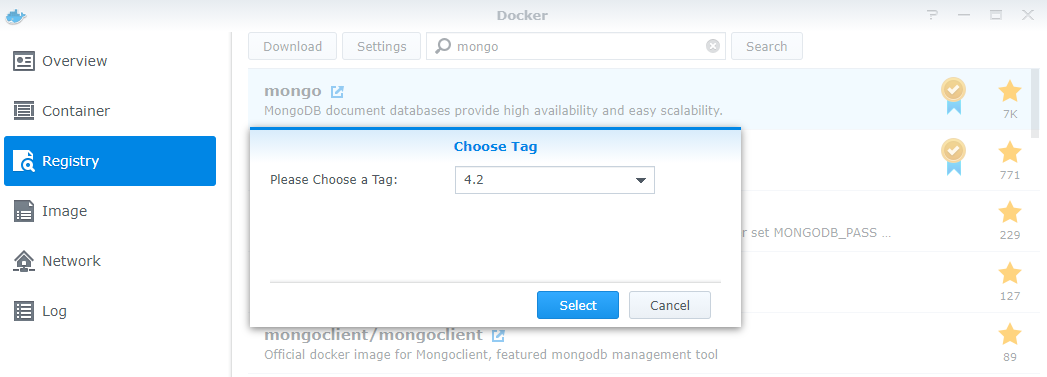
Once the images are downloaded go to Image section and there you’ll find them.
Now it’s time to create Containers from the images.
At first we create the db container
double click on the mongo image and select a name for the container (e.g. mongodb)

click Next and then uncheck “Run this container after the wizard is finished” before clicking Apply
Now go to container section and EDIT the mongodb container to set up a Volume for data persistency

click Add Folder and select a folder on your nas to store the db datas as mount path set /data/db and then apply.
Now start the container with the toggle you see right next to it and wait some time to have it up.
if you double click on container and go in LOG label you’ll see something like thisNETWORK [listener] Listening on 0.0.0.0
meaning mongodb is up and listening on all interfaces.
Go back to images section, now is time for creating Titra container and linking it to mongodb
Double click on Titra image, choose a name for it and click the advanced button

Go to port settings and choose a local port that is free on your system, don’t touch container port.
Now switch to Links label and click + Button to link Titra container to mongodb container

Now switch to Environment tab and set 2 new variables for the container

They must be set accordingly to your container configuration
For example:
ROOT_URL = http://10.0.1.100:3000
andMONGO_URL = mongodb://mongodb:27017/titra
as 10.0.1.100 is my local lan NAS ip
Now go Next and click apply to have the container running.
Docker could alert you that mongodb was started because its needed to Titra (it’s ok it’s our goal)
In container section you must see both container running
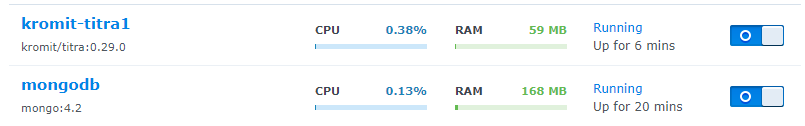
Let’s test if everythings gone right
open your broswer and point it to http://nasip:port choosen before Titra should be working ?
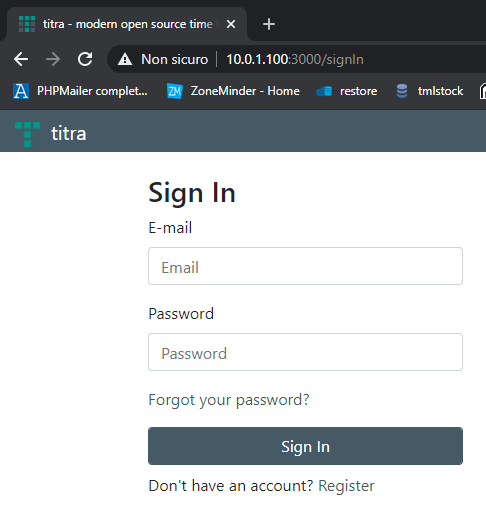
No comments to display
No comments to display