Wekan Integration
The built-in Wekan integration of titra enables you to plan your project tasks in Wekan using the agile methodology and track time against these very tasks when you and your time work on them. This is powerful combination which can be used to efficiently execute projects of any size and duration.
Prerequites
- A titra environment (preferable secured over HTTPS) e.g. app.titra.io
- A Wekan environment (preferable secured over HTTPS). Attention, if the environments are served from different hosts, make sure the Access-Control-Allow-Origin header is set to allow access from the the titra environment.
For 2. this is in particular the CORS environment variables of Wekan, to enable CORS for all domains you can use the following settings: CORS=*, CORS_ALLOW_HEADERS=Authorization. More details can be found in the corresponding Wekan documentation.
How to enable and configure the Wekan integration in titra
- Enable the Wekan integration in titra
Administration > Global Settings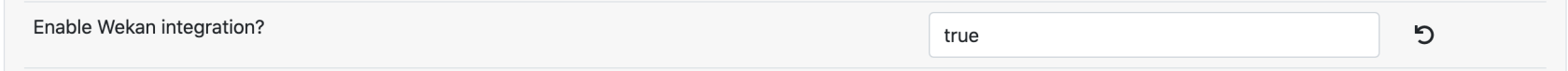
- Edit the project you want to link to a Wekan board
- Wekan: Click on "Export board" in the Wekan board menu
- Wekan: In the submenu Right click on "Export board to JSON" to copy the Wekan board URL

- Paste the copied URL to the project Wekan integration field, click on "Check" to validate the URL
- If the provided URL is valid and can be reached from titra, the available lists will be retrieved from Wekan. Select the list you want to use as source for time-tracking and click on Save.
- Verify the Wekan integration works by searching for a card in the track time view
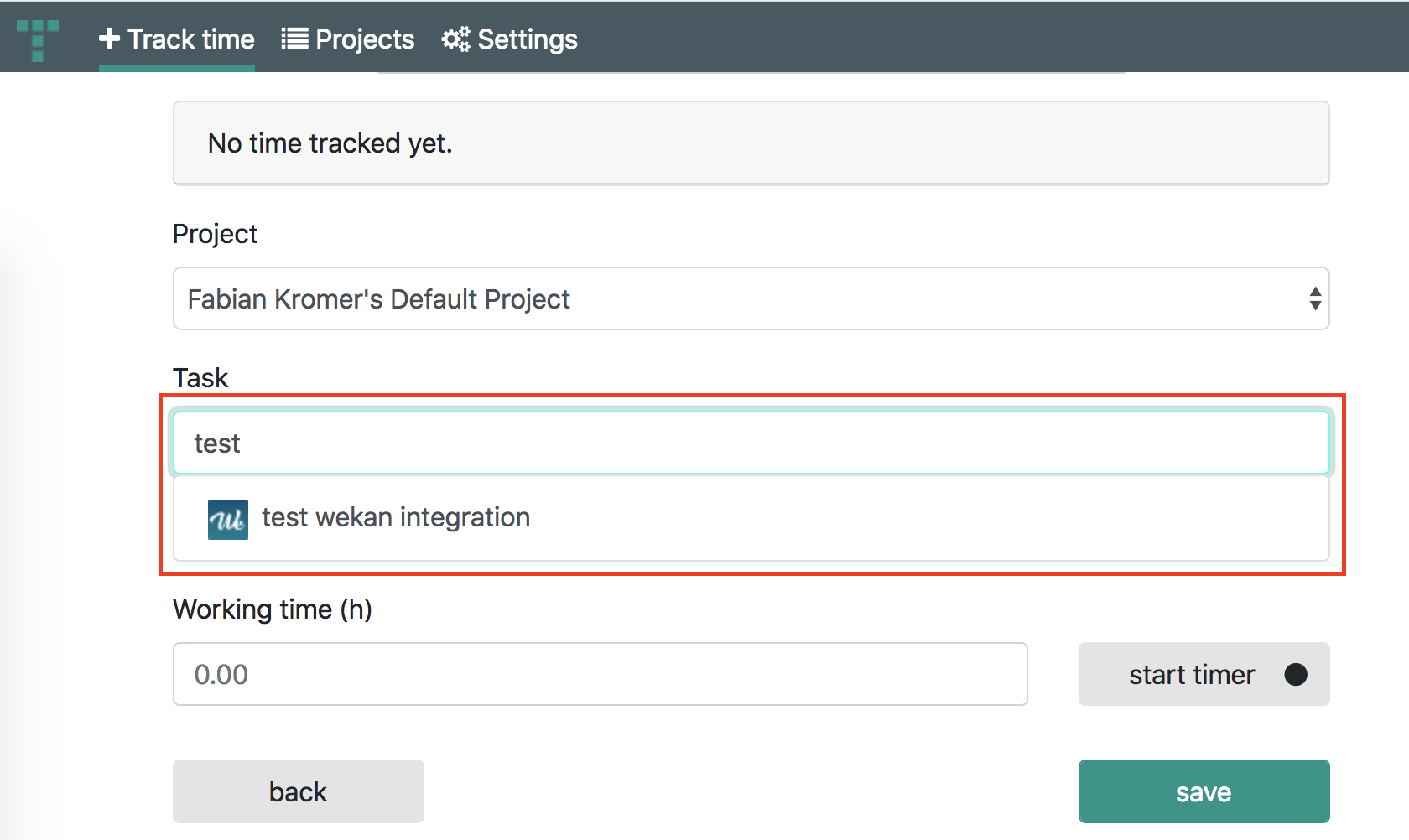
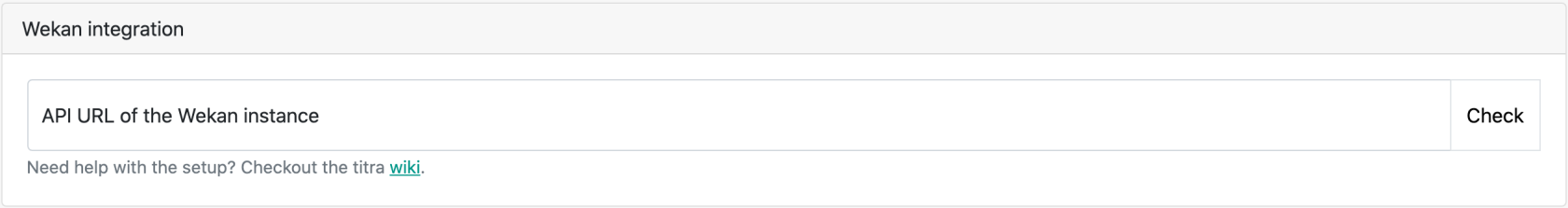

No comments to display
No comments to display