Overview
Once you have added the tasks to your projects you will get additional information on the Overview page. ↓
Use the calendar to get a monthly overview. Select a date by click. ↓
Details
Use the Details view to get a better overview and more options. The task will be displayed in tables with filter, search, export/import, share and edit options. ↓
Note: the Working time tab is only displayed if the global setting "Track start time?" is set to false!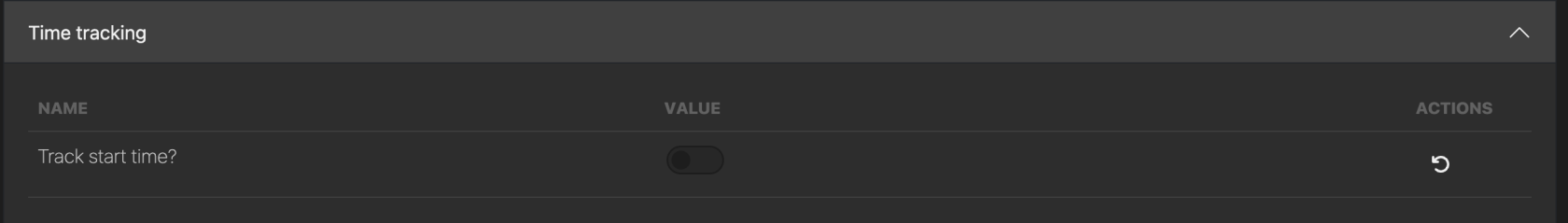
See Github issue #73 for more details about the on-going discussion on this topic.
No comments to display
No comments to display