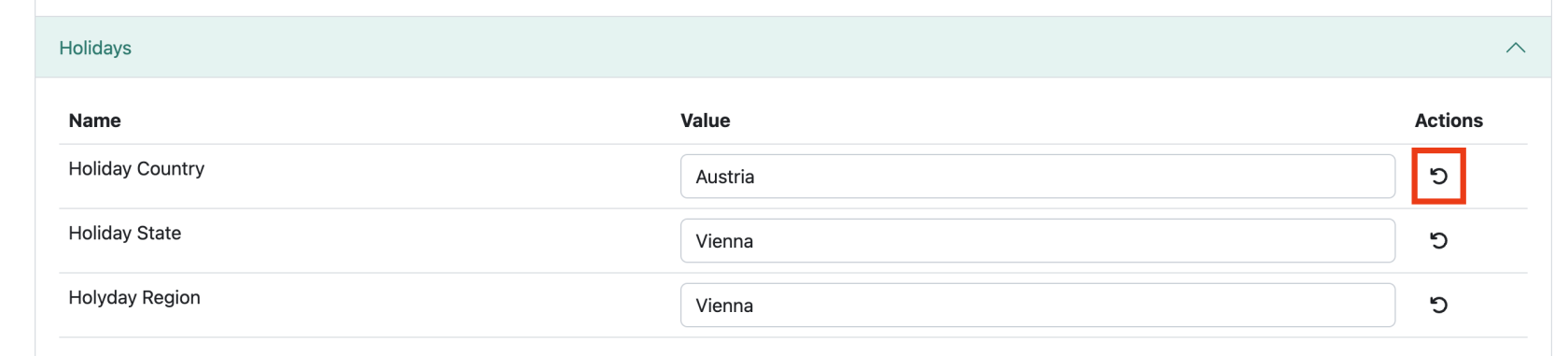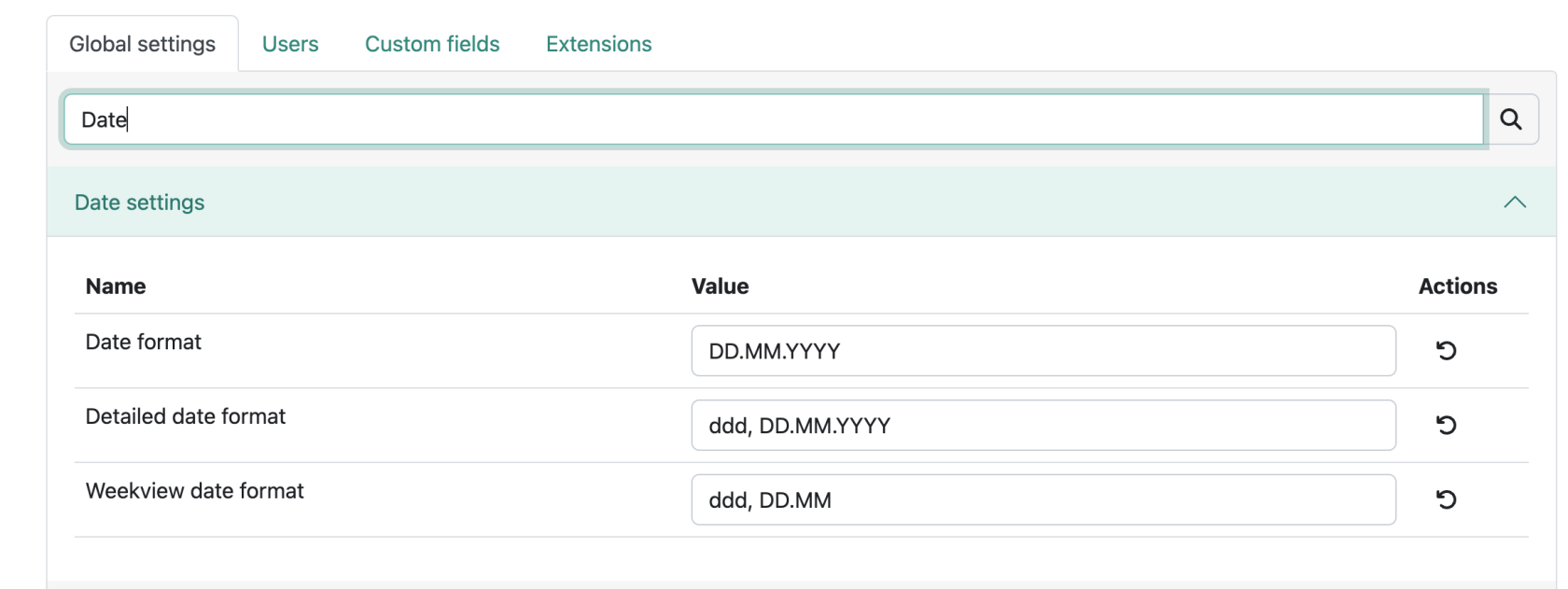Global Settings
The titra Global settings (defaults) are available in the user menu > Administration.

All settings are defaults which can be overruled by user specific settings. They can be currently either of type Number or String. No validation of values is taking place so it is up to the administrator to use proper values.

It is always possible to revert back to the default values using the “Reset” button.
If you wish to just reset a single Input, clicking on the reset button in the desired line, will do the trick:
Date formats
titra uses dayjs under the hood and thus supports all formatting options listed in the Format (opens in a new tab)” rel=”noreferrer noopener” class=”rank-math-link”>Display > Format section.
Search bar
By entering a request in the search bar, in this example "Date" the corresponding Settings-Block is displayed: