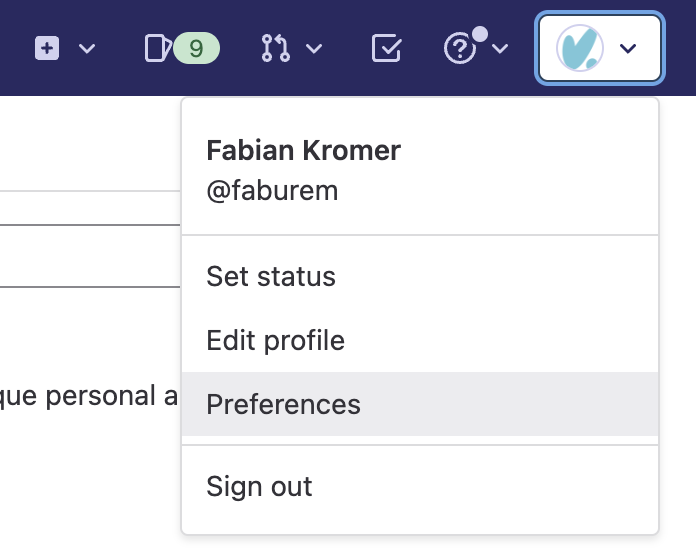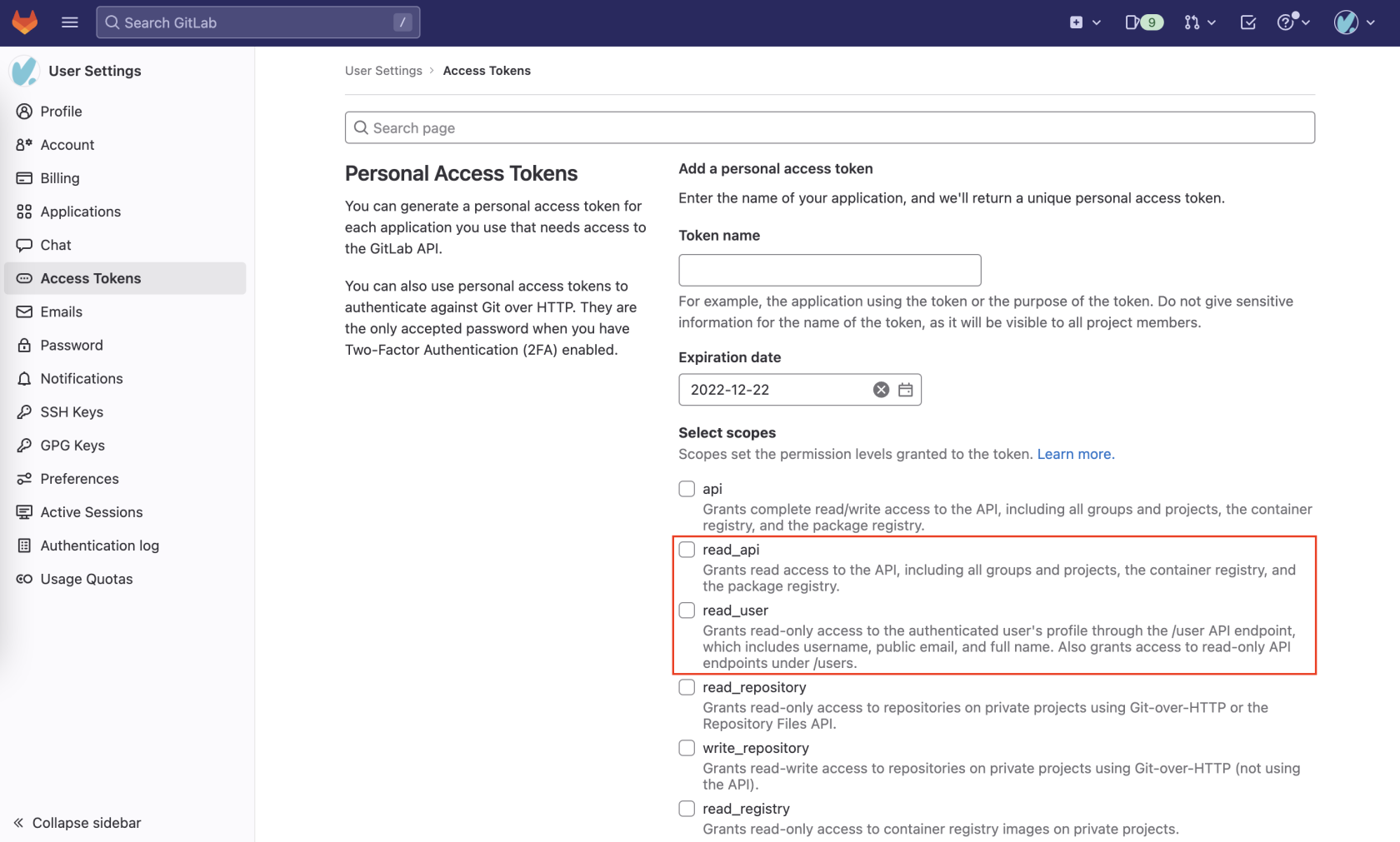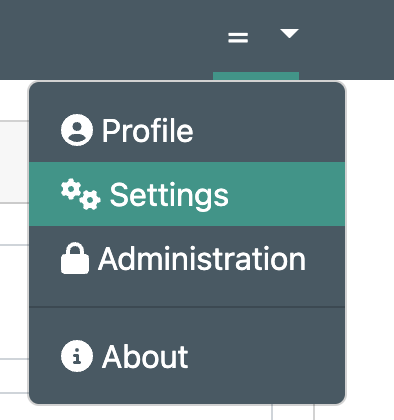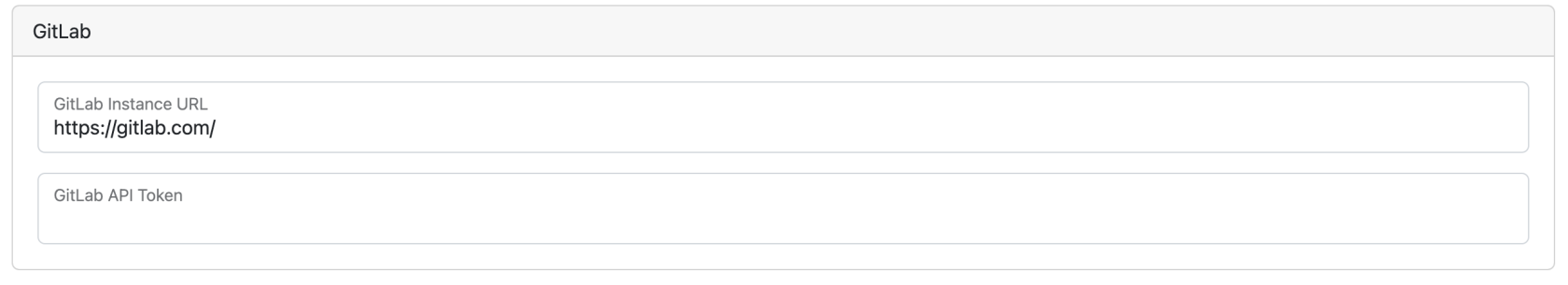GitLab
Titra requires an API token for GitLab which can be created in the top right user menu and selecting the Preferences entry:
In the User Settings, navigate to Access Tokens and create a new Personal Access Token. Titra requires one of the scopes read_api or read_user. Both will work but obviously offer different degrees of access rights in regards to issue data.
After the API token has been created, it can be added in titra in the Settings menu.
At the bottom, in the "Integrations" section, the GitLab Instance URL (e.g. https://gitlab.com/) can be specified along with the GitLab API token created before.
The GitLab interface is working for both self-hosted and SaaS versions of GitLab, for self-hosted instances make sure the CORS headers are set properly to allow API connections from your titra host.