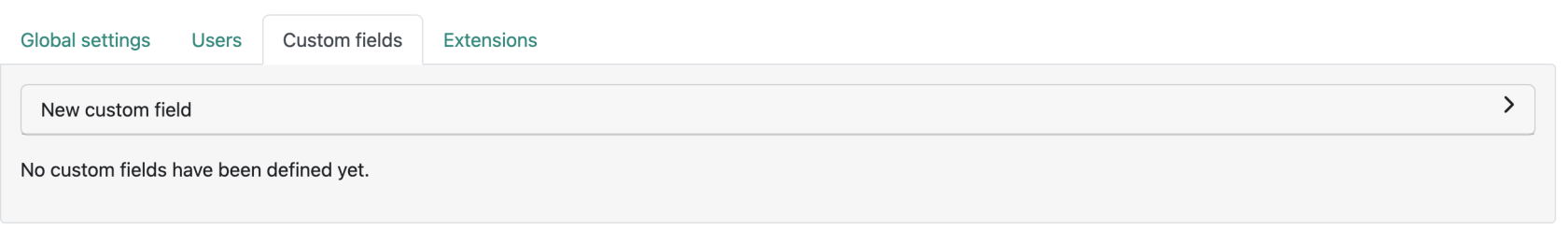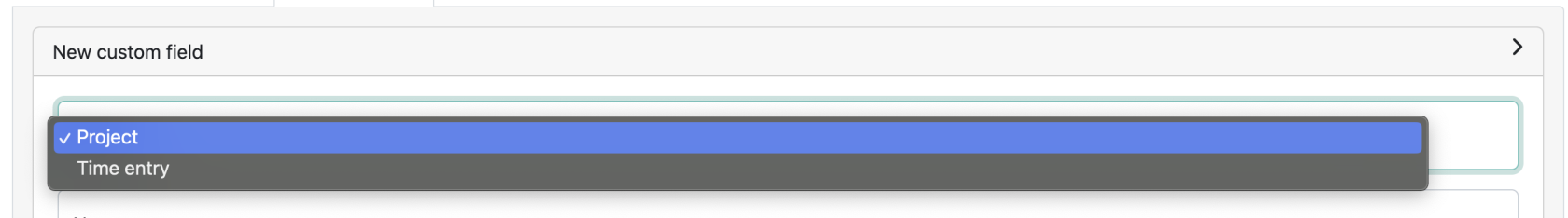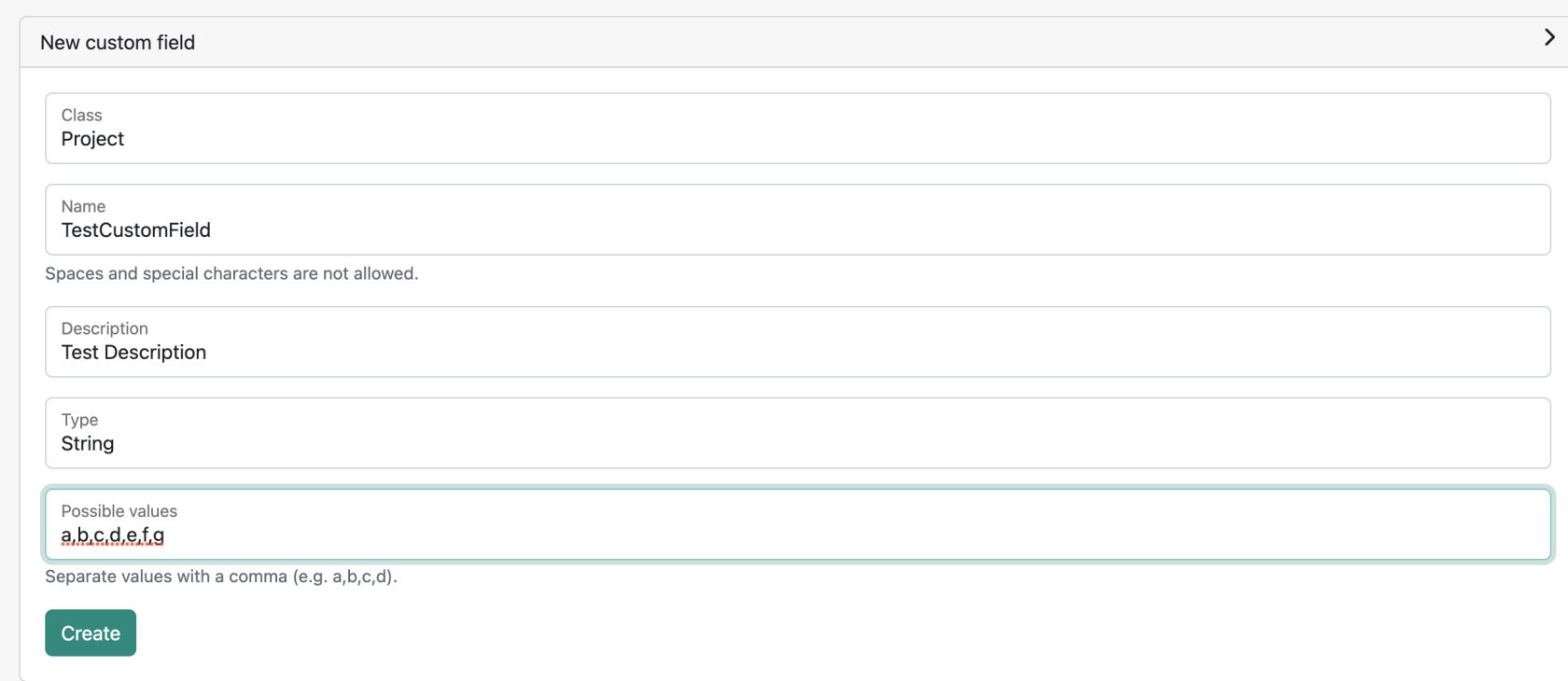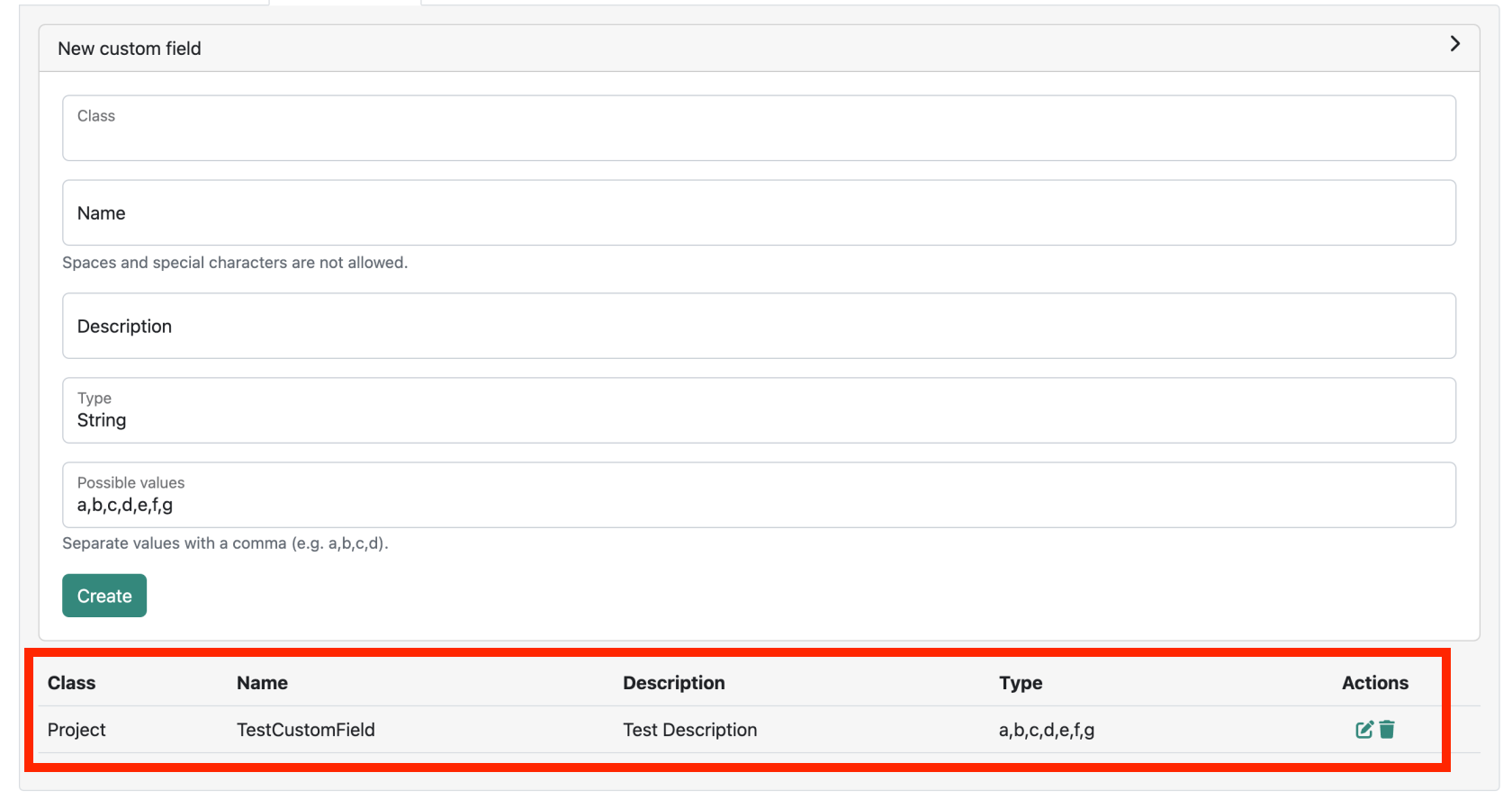Custom Fields
In the Custom fields page of the Administration menu, new custom fields can be created by the administrator.
First of all, a class for the new field has to be chosen, the options are: Project or Time entry:
After selecting the class, the fields for Name, Description, Type and Possible values have to be filled in.
No spaces or special characters are allowed for the name!
By clicking on "Create", the new custom field will be displayed, as shown below
It is possible to edit and delete a created custom field by clicking on the corresponding icon under the Actions Section