# Environment Information
Users with the administrator role can view interesting information about the host environment using the **About** page in the user menu:
[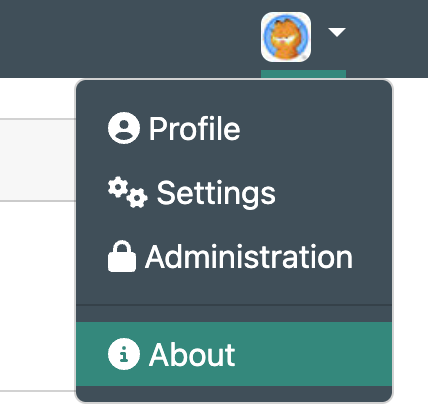](https://wiki.titra.io/uploads/images/gallery/2023-01/bildschirmfoto-2023-01-31-um-14-28-21.png)
Under the option **'titra changelog'** you can display more details about the current version:
This information includes the runtime information of the software used (versions) as well as information about the operating system, uptime and total/free memory. The titra changelog can be retrieved on demand directly from GitHub to stay up to date with the latest developments/releases of titra.
> *Pro tipp*: if you care about performance, make sure that (OpLog enabled) is displayed next to the MongoDB version. If this is not the case you can for example refer to this [guide](https://ianhowson.com/blog/oplog-on-ubuntu-mongodb-meteor/).
>
> @faburem
[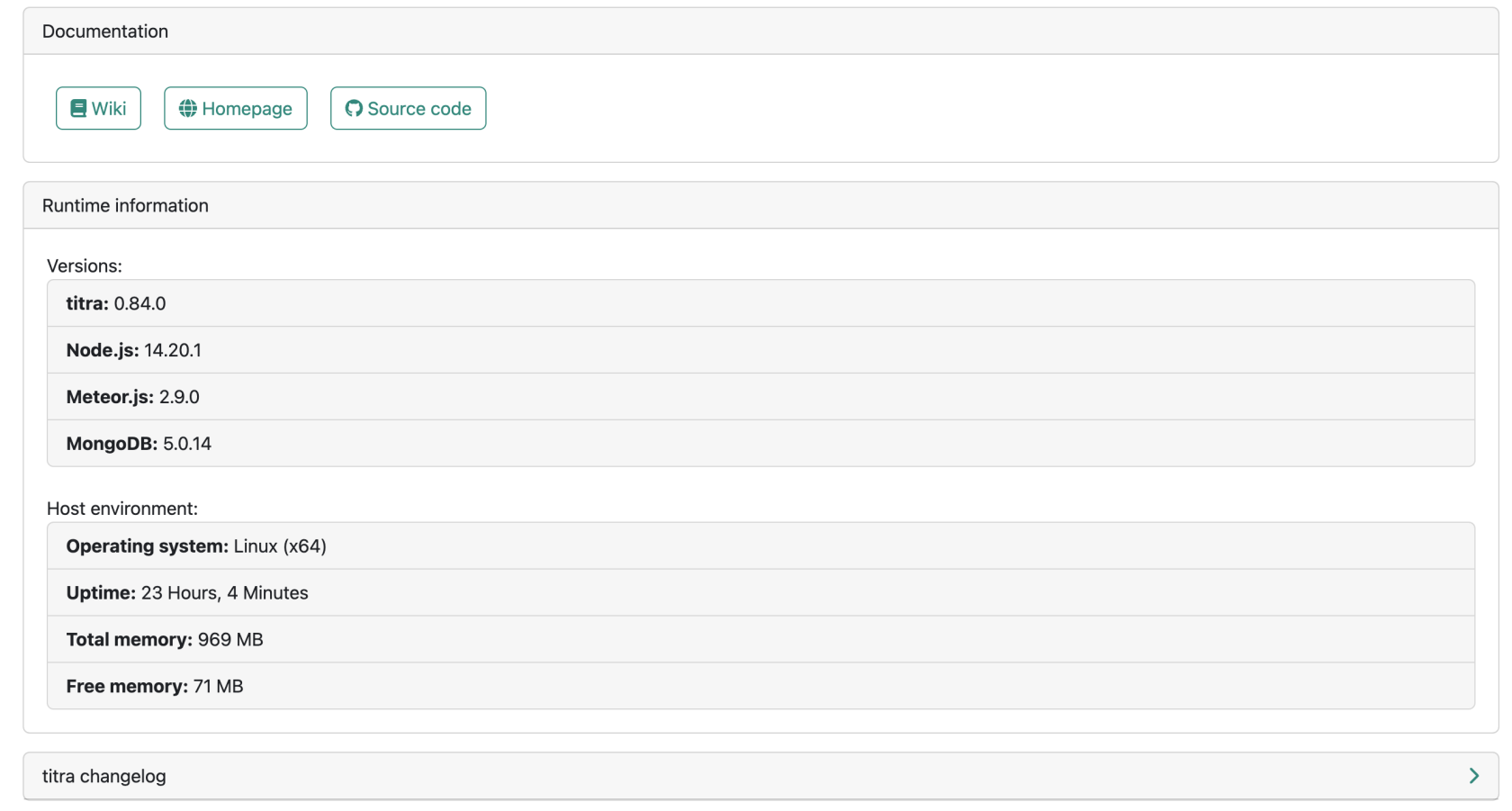](https://wiki.titra.io/uploads/images/gallery/2023-01/bildschirmfoto-2023-01-31-um-14-23-02.png)